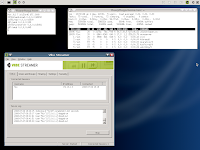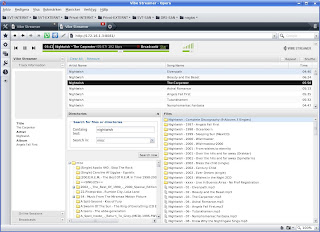I need to compile a 2.6.27 xen-kernel to upgrade because I have problems getting nfsv4 to work on my current setup. I am following this guide.
I’m writing this because I had problems when compiling. I got an error on the common_64.o. I didn’t find anything when searching this error. So I was grateful when I found this post, that led me past the error. In this post the option CONFIG_IA32_EMULATION=y is mentioned. And when I activate that option in menuconfig, I can continue compiling.
update 090712: I managed to compile the kernel. I also found a post explaining that my problem booting a standard Ubuntu-kernel in a domU shouldn’t exist. This led me to do another search for reasons why my domU wouldn’t boot. And as I found out, ofcourse, my only problem is that I don’t get any console (as in xvc0.., xm console). I haven’t sorted that out yet. I will update when I do. The updated kernel, a 2.6.27-14-server from ubuntu repos., made my nfs-problems disappear. =) \o/ I will now proceed with getting nfs4 and with auth against Zeroshell krb5 working.